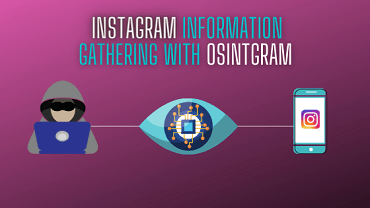OSINTgram is a specialized open-source intelligence tool designed to extract and analyze publicly available data from Instagram profiles. It serves as a powerful resource for researchers, security analysts, journalists, and ethical hackers who need to perform reconnaissance or gather information from social media platforms. By leveraging Instagram’s API, OSINTgram provides an interactive command-line interface to collect details such as posts, followers, hashtags, locations, and more. This guide offers a step-by-step walkthrough of setting up and using OSINTgram, with a focus on ethical practices and legal compliance. The tool should only be used for educational purposes or with explicit consent, as unauthorized data collection may violate Instagram’s terms of service or local laws. Understanding the capabilities and limitations of OSINTgram is essential for maximizing its potential while staying within ethical boundaries.
What OSINTgram Can Do?
OSINTgram enables users to interact with Instagram’s public data in a structured way. It can retrieve information from public profiles or accounts that the user follows, but it cannot access private profiles unless the user’s Instagram account is already connected to them. The tool is written in Python and hosted on GitHub, making it accessible to those with basic technical skills. It’s particularly popular in environments like Kali Linux, though it can be adapted for other operating systems. OSINTgram’s interactive shell allows users to issue commands that pull specific data points, such as captions, geolocation tags, or follower lists, which can be saved for further analysis. Its versatility makes it valuable for tasks ranging from social media profiling to competitive intelligence, but users must approach its use with caution to avoid platform restrictions or legal issues.
System Requirements
Checking for Prerequisites
Before installing OSINTgram, ensure your system is equipped with the necessary tools. Python 3 and Git are the primary requirements, as OSINTgram relies on Python for execution and Git for downloading the repository. Most Linux distributions, such as Kali Linux, come with these pre-installed, but it’s wise to verify their presence. Open a terminal and check the installed versions of Python and Git using appropriate commands. If either is missing, install them using your system’s package manager. For example, on a Debian-based system like Kali, update the package list and install Python 3 and Git to prepare your environment. Ensuring these dependencies are correctly set up prevents issues during the installation process.
Additional Tools for Flexibility
While not mandatory, having a text editor like Nano or Vim can simplify configuration tasks. For advanced users, familiarity with Docker can enhance the setup process by allowing OSINTgram to run in a containerized environment. Additionally, a stable internet connection is crucial, as OSINTgram interacts with Instagram’s API in real-time. If you plan to use a virtual environment to isolate dependencies, ensure Python’s virtualenv package is installed. These tools provide flexibility and help maintain a clean system, especially if you’re running multiple OSINT tools.
Installing OSINTgram
Cloning the GitHub Repository
To begin using OSINTgram, download the tool from its official GitHub repository. Open your terminal and navigate to a directory where you want to store the tool, such as your home directory or a dedicated projects folder. Use Git to clone the Osintgram repository, which creates a folder named Osintgram containing all the necessary files. Once the cloning process is complete, move into the Osintgram directory to proceed with the setup. This step ensures you have the latest version of the tool directly from the source.
Installing Python Dependencies
Within the Osintgram directory, locate the requirements.txt file, which lists the Python libraries needed for the tool to function. Install these dependencies using pip, the Python package manager, ensuring you’re using the pip version associated with Python 3. Run the installation command from the terminal, and pip will download and install all required packages. If you encounter errors, such as missing modules or version conflicts, verify that your Python environment is correctly configured. Using a virtual environment can help isolate dependencies and avoid conflicts with other Python projects on your system. To create a virtual environment, use the virtualenv command, activate it, and then install the dependencies within this isolated environment.
Configuring Instagram Credentials
Setting Up a Throwaway Account
OSINTgram requires valid Instagram credentials to authenticate with the platform’s API. It’s strongly recommended to use a secondary or “throwaway” Instagram account rather than your personal one. Instagram may flag automated logins as suspicious, potentially leading to temporary account locks or verification challenges. Creating a new account for OSINT purposes minimizes risks to your primary account. To set up credentials, navigate to the config folder within the Osintgram directory and locate the credentials.ini file. Open this file with a text editor and enter your Instagram username and password in the designated fields. Save the file to complete the configuration.
Interactive Setup Option
For a more user-friendly approach, OSINTgram offers a make setup command that guides you through the credential configuration process. From the root of the Osintgram directory, run this command, and it will prompt you to enter your Instagram username and password. The tool automatically populates the credentials.ini file, saving you from manual edits. This method is particularly helpful for beginners or those unfamiliar with editing configuration files. If you face issues, such as login failures, double-check the credentials for accuracy and ensure your account isn’t restricted by two-factor authentication, which can complicate automated logins.
Advanced Setup with Docker
Benefits of Docker
For users comfortable with containerization, OSINTgram supports Docker, allowing you to run the tool in an isolated environment. This approach ensures dependencies don’t interfere with your main system and simplifies setup across different machines. Docker also makes it easier to manage updates and maintain a clean workspace. Ensure Docker and Docker Compose are installed on your system before proceeding. If not, install them using your package manager or by following Docker’s official installation guide for your operating system.
Building and Running the Container
From the Osintgram directory, build the Docker image using the provided Dockerfile. Once built, launch the container with a command that mounts the output directory and specifies the target Instagram username. The Makefile included in the repository simplifies this process with commands like make setup to configure credentials and make run to start the container and prompt for a target. This setup is ideal for users who prioritize reproducibility and want to avoid dependency conflicts. If you’re new to Docker, consult the OSINTgram GitHub documentation for detailed instructions tailored to containerized setups.
Launching and Using OSINTgram
Starting the Interactive Shell
To begin using OSINTgram, run the main Python script from the terminal, providing the target Instagram username as an argument. For example, use a public account like natgeo or teslamotorsclub to test the tool. This command launches OSINTgram’s interactive shell, where you can enter various commands to extract data. If you’re using Docker, the make run command achieves the same result. Once in the shell, type list to display all available commands, which cover a range of data extraction tasks, from retrieving photos to analyzing follower networks.
Exploring Key Commands
The addrs command retrieves location data from posts where the target has tagged a place, making it valuable for geolocation analysis. The captions command extracts text from photo captions, offering insights into the target’s interests or activities. The followers command lists users following the target, which can help map their social connections. The photos command downloads all images from the target’s public posts to the output directory, enabling offline analysis. Other commands include hashtags to analyze hashtag usage and stories to retrieve active stories, though stories are only accessible if they’re public or if your account follows the target. To save results, type FILE=y before a command to output data to a text file or JSON=y for JSON format, facilitating integration with other tools.
Practical Applications
Social Media Profiling
OSINTgram is particularly useful for social media profiling, where analysts map a target’s online presence. For example, a security researcher might use the followers and followings commands to identify key connections in a target’s network. The photos command can reveal visual patterns, such as recurring locations or events, while captions provide context about the target’s activities. These insights can be combined to build a comprehensive profile, especially when cross-referenced with other OSINT tools.
Competitive Analysis and Journalism
Businesses can use OSINTgram for competitive analysis by examining a competitor’s Instagram activity, such as their use of hashtags or engagement with followers. Journalists might leverage the tool to gather data for investigative stories, downloading images and captions to document events or trends. The ability to save data in structured formats like JSON makes it easy to process with data visualization platforms, enhancing the depth of analysis.
Best Practices for Effective Use
Avoiding Instagram Rate Limits
Instagram’s API imposes strict rate limits, and excessive queries can trigger a challenge_required error, requiring manual verification via email or phone. To minimize this risk, pace your commands and avoid running multiple queries in quick succession. Using a VPN can help mask your IP address, reducing the likelihood of detection. If you encounter errors, pause your activity and complete any verification challenges promptly to restore access.
Automating Repetitive Tasks
To streamline frequent use, create a bash script to automate OSINTgram commands. Write a script that navigates to the Osintgram directory, activates any virtual environment, and runs the main script with a target username. Save the script on your desktop and make it executable with a chmod command. This approach saves time and reduces errors, but avoid hardcoding credentials in the script to maintain security. Store the script in a secure location to prevent unauthorized access.
Staying Updated with OSINTgram
To access the latest features, switch to the v2 branch on GitHub for the development version, which includes improvements like faster command execution. For stable releases, remain on the master branch and periodically pull updates using Git. If you encounter issues, such as missing dependencies or credential errors, consult the troubleshooting section in the OSINTgram documentation or community resources like Reddit’s OSINT subreddit or YouTube tutorials.
Limitations and Challenges
Private Account Restrictions
OSINTgram cannot access private Instagram profiles unless your account follows them. Tools or services claiming to bypass this restriction are often unreliable or fraudulent, so stick to analyzing public data or accounts you’re authorized to access. Attempting to circumvent Instagram’s privacy settings can lead to account suspension or legal consequences, so always operate within the platform’s rules.
Handling API Errors
Errors like challenge_required or invalid credentials are common when using OSINTgram. These typically arise from rate limiting or incorrect login details. If you encounter such issues, verify your credentials in the credentials.ini file and ensure your account isn’t locked. Disabling two-factor authentication on the Instagram account used with OSINTgram can simplify logins, as automated tools often struggle with 2FA prompts. If problems persist, check the GitHub issues page for community-reported solutions.
Ethical and Legal Considerations
Responsible Use
OSINTgram is intended for educational purposes, and its developers explicitly disclaim responsibility for misuse. Never use the tool to target individuals without their consent, as this violates ethical standards and community guidelines, such as those on Reddit’s OSINT community. Unauthorized data collection can also breach Instagram’s terms of service, potentially leading to account bans or legal action. Always document your purpose and ensure your activities comply with local laws and platform policies.
Protecting Your Account
Using a secondary Instagram account for OSINTgram reduces risks to your personal account. Avoid sharing your credentials.ini file or storing sensitive information in publicly accessible locations. If you’re conducting legitimate research, maintain transparency about your methods and seek consent when analyzing specific accounts. For added safety, consider consulting legal experts if your work involves sensitive data or high-profile targets.
Troubleshooting Common Issues
Dependency Conflicts
If OSINTgram fails to run due to missing or incompatible dependencies, re-run the pip install command for requirements.txt within a virtual environment. Ensure you’re using Python 3 and the correct pip version. If errors persist, check the GitHub repository for known issues or updates to the requirements file.
Login Failures
Login issues often stem from incorrect credentials or Instagram’s security measures. Double-check your username and password in the credentials.ini file, and ensure your account isn’t flagged for suspicious activity. If you receive a challenge_required error, complete the verification process through Instagram’s app or website. Switching to a different IP address or waiting before retry vexing can also help.
Community Resources and Further Learning
The OSINT community offers valuable resources for mastering OSINTgram. The official GitHub repository at https://github.com/Datalux/Osintgram provides detailed documentation, including setup guides and command references. YouTube tutorials demonstrate real-world applications, while subreddits like r/OSINT share tips and case studies. Engaging with these communities can enhance your skills and keep you updated on new features or best practices.
FAQ’s
What is the best way to avoid Instagram account suspension when using OSINTgram?
Using a secondary or throwaway Instagram account is the safest approach to avoid suspension. Instagram’s automated systems may flag frequent API requests as suspicious, potentially leading to temporary locks or verification challenges. Avoid rapid or excessive queries, and consider using a VPN to mask your IP address. Disabling two-factor authentication on the account used with OSINTgram can also prevent login issues, as automated tools often struggle with 2FA prompts. Always monitor your account for unusual activity and complete any verification requests promptly.
Can OSINTgram access private Instagram profiles?
OSINTgram cannot access private Instagram profiles unless the account you’re using follows the target. The tool relies on Instagram’s API, which restricts data to public profiles or accounts you’re connected to. Tools or services claiming to bypass private profile restrictions are often unreliable or fraudulent. Attempting to access private data without authorization violates Instagram’s terms and may have legal consequences, so focus on public profiles or obtain explicit consent for your analysis.
How do I troubleshoot a challenge_required error in OSINTgram?
A challenge_required error occurs when Instagram flags your activity as suspicious, often due to excessive API requests. To resolve it, log into the Instagram account used with OSINTgram via the official app or website and complete the verification process, which may involve entering a code sent to your email or phone. Pause your OSINTgram activity for a few hours, reduce query frequency, and consider using a VPN to change your IP address. Checking the credentials.ini file for accuracy can also prevent login-related errors.
Is it legal to use OSINTgram for social media investigations?
The legality of using OSINTgram depends on your intent, jurisdiction, and compliance with Instagram’s terms of service. The tool is intended for educational purposes or authorized investigations, such as with explicit consent from the target. Unauthorized data collection, especially targeting individuals without permission, may violate privacy laws or platform policies, leading to account bans or legal action. Always consult local regulations and seek legal advice if your work involves sensitive data or high-profile targets.
How can I save and organize data collected by OSINTgram?
OSINTgram allows you to save data using the FILE=y command for text output or JSON=y for JSON format before running a command like photos or followers. Results are stored in the output directory within the Osintgram folder, making it easy to organize. For further analysis, import JSON files into data visualization tools or spreadsheets. Create a naming convention for files, such as including the target username and date, to keep outputs organized, especially when analyzing multiple profiles.
Conclusion
OSINTgram is a versatile and powerful tool for extracting and analyzing Instagram data, offering a range of commands to suit various investigative needs. By carefully setting up the tool, configuring credentials, and using the interactive shell thoughtfully, users can unlock valuable insights from public profiles. Whether you’re a cybersecurity enthusiast, journalist, or researcher, OSINTgram streamlines social media analysis, but its power comes with responsibility. Always prioritize ethical and legal use, respect Instagram’s terms, and stay informed about updates to maximize the tool’s potential. Visit the GitHub repository for additional resources, and approach your OSINT journey with curiosity and caution.